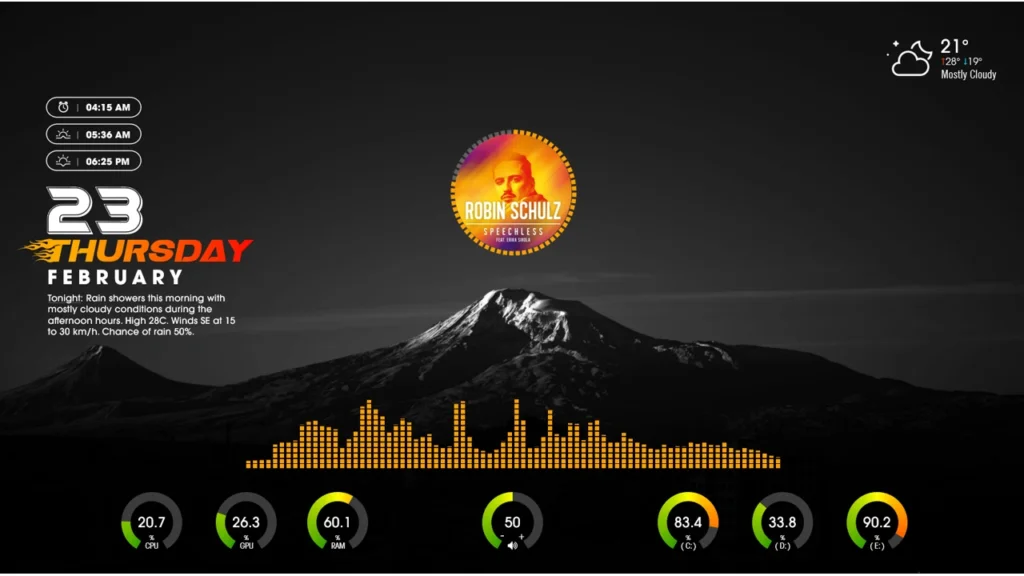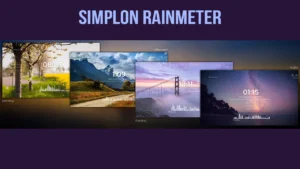The Zappo (UPDATED) Rainmeter Theme is a comprehensive and multi-functional suite designed to enhance your desktop experience with a wide range of features. This theme covers everything from time and weather information to music control, visualizers, system monitoring, and volume control. It provides a rich set of features, and it’s available in multiple languages for a truly global experience.
Key Features:
Time: The theme includes a clock widget to keep you informed about the current time.
Weather: Stay updated with real-time weather details for today and tonight, including sunrise and sunset times. The theme offers multilingual support in 30 languages, ensuring you can access weather information in your preferred language.
Music Player: Zappo supports a variety of music players, including Spotify, Windows Media Player, Winamp, iTunes, AIMP, MediaMonkey, Foobar2000, MusicBee, and more. It provides clear instructions for integrating with each player, ensuring you can control your music right from your desktop.
Supported Sites: The music player supports popular music streaming sites like YouTube, YouTube Music, Apple Music, Spotify, SoundCloud, and more. Browser extensions are required for some sites, such as Chrome and Firefox.
Visualizer: Enjoy a visualizer to make your music listening experience more engaging and visually appealing.
System Monitoring: Zappo provides detailed system monitoring information, including CPU usage, GPU usage (requires Windows 10 Fall Creators Update or later), RAM usage, and drive usage for up to three drives. It helps you keep an eye on your system’s performance.
Volume Control: Easily control your system’s volume with the provided volume control buttons. A repeat click on the “- / +” buttons decreases or increases the volume.
Installation and Usage:
- Start by downloading and installing Rainmeter from the official website.
- Download the Zappo (UPDATED) Rainmeter Theme.
- Install the theme by double-clicking the downloaded file. Rainmeter will automatically load and apply the Zappo Theme.
- Customize and configure the individual skins and elements according to your preferences using the Rainmeter settings and context menus.
Conclusion:
The Zappo (UPDATED) Rainmeter Theme is a versatile and feature-rich desktop enhancement that brings style and functionality to your workspace. With support for multiple languages, a variety of music players, and extensive system monitoring, it caters to a wide range of desktop needs. Download and install the Zappo (UPDATED) Rainmeter Theme to take your desktop customization to the next level.