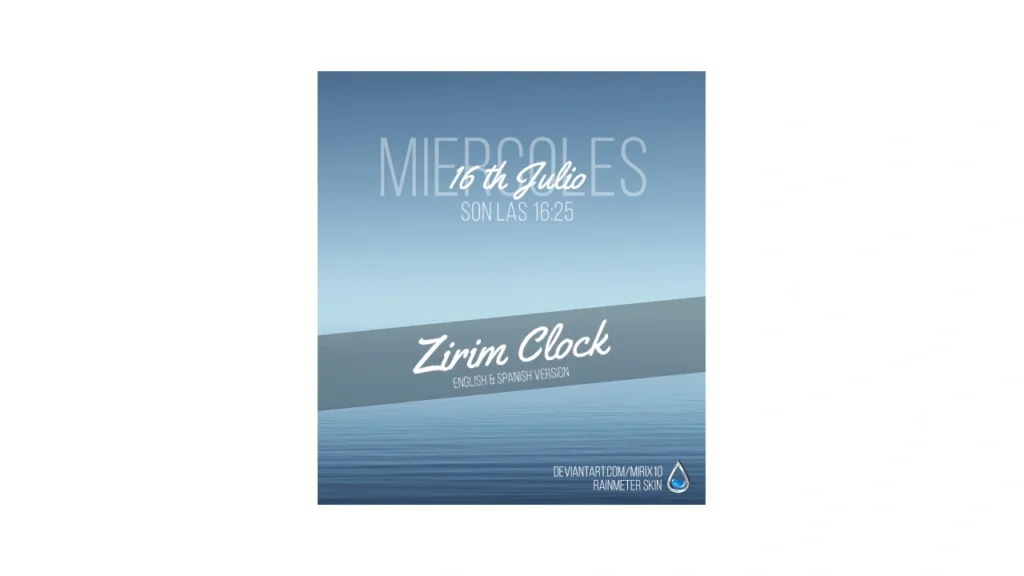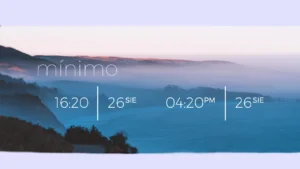The Zirim Clock Rainmeter Skin is a beautiful and straightforward desktop enhancement that brings elegance to your digital workspace. This clock skin offers both English and Spanish versions, and it includes the Bebas Neue and Yellow Tail fonts to ensure that the aesthetics are just right for your desktop.
Key Features:
Clock: The Zirim Clock Rainmeter Skin’s primary feature is a simple yet stylish clock. It displays the current time, enhancing your desktop with a touch of elegance and functionality. The skin is available in both English and Spanish versions, making it accessible to a wider audience.
Included Fonts: The Bebas Neue and Yellow Tail fonts are included with the skin, ensuring that you have the right typography to match the skin’s aesthetic.
Installation and Usage:
- Start by downloading and installing Rainmeter from the official website.
- Download the Zirim Clock Rainmeter Skin.
- Install the skin by double-clicking the downloaded file. Rainmeter will automatically load and apply the Zirim Clock Skin.
- Customize and configure the skin to your liking if desired. While this skin is intentionally simple, you can adjust the fonts, colors, or other visual elements to harmonize with your desktop’s theme.
Elevate your desktop with the Zirim Clock Rainmeter Skin. Its elegant design and minimalist approach make it a perfect choice for those who appreciate both style and simplicity. Download and install this skin to add a touch of sophistication to your desktop.