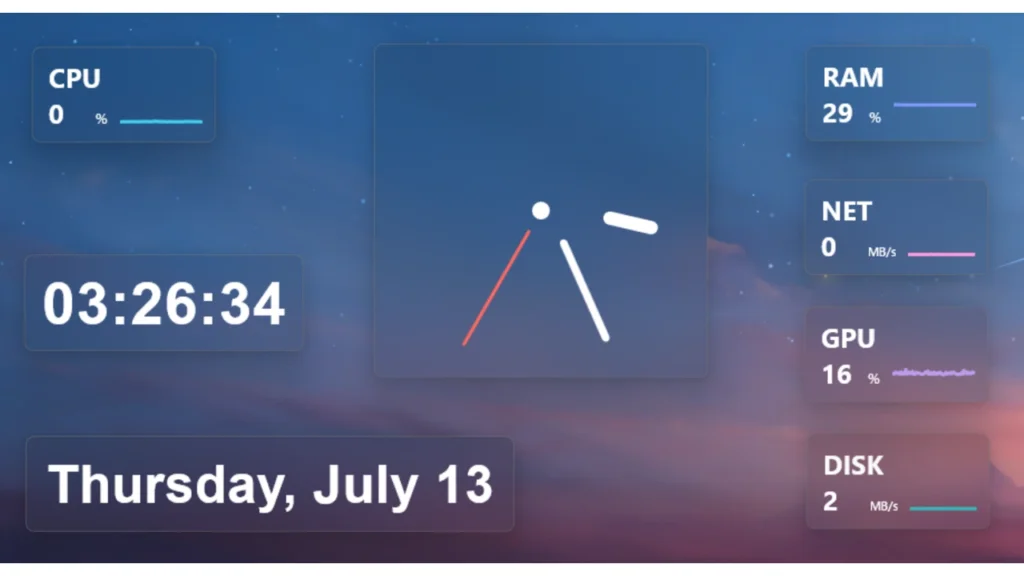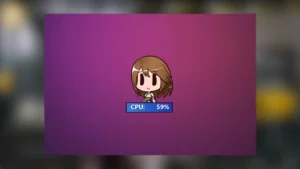The SystemFetch Rainmeter Skin is a versatile system monitoring skin designed to provide you with real-time information about your computer’s performance and resource utilization. With a fully scalable user interface and customizable colors, it’s easy to tailor this skin to your preferences.
SystemFetch Rainmeter Skin – Features:
The SystemFetch Rainmeter Skin is a valuable tool for monitoring your computer’s performance and resource utilization.
- Fully Scalable UI: The SystemFetch skin offers a fully scalable user interface, ensuring that you can adjust the size and layout to fit your desktop setup and preferences.
- Customizable Colors: Personalize the appearance of the skin by customizing the colors to match your desktop theme or personal style.
- UsageMonitor Plugin: This skin is built with the new UsageMonitor plugin, which allows for better resource optimization and hardware detection. It ensures accurate and efficient monitoring of your computer’s performance.
Installation and Usage:
- Start by downloading and installing Rainmeter from the official website.
- Download the SystemFetch Rainmeter Skin.
- Install the skin by double-clicking the downloaded file. Rainmeter will automatically load and apply the SystemFetch Skin.
- Customize the skin’s appearance by adjusting the colors to match your desktop theme.
- Configure the skin to display the system monitoring information that is most relevant to your needs.
With its fully scalable user interface and customizable colors, you can tailor it to your preferences and easily keep an eye on your system’s health. Download and install this skin for a more efficient and visually engaging desktop experience.