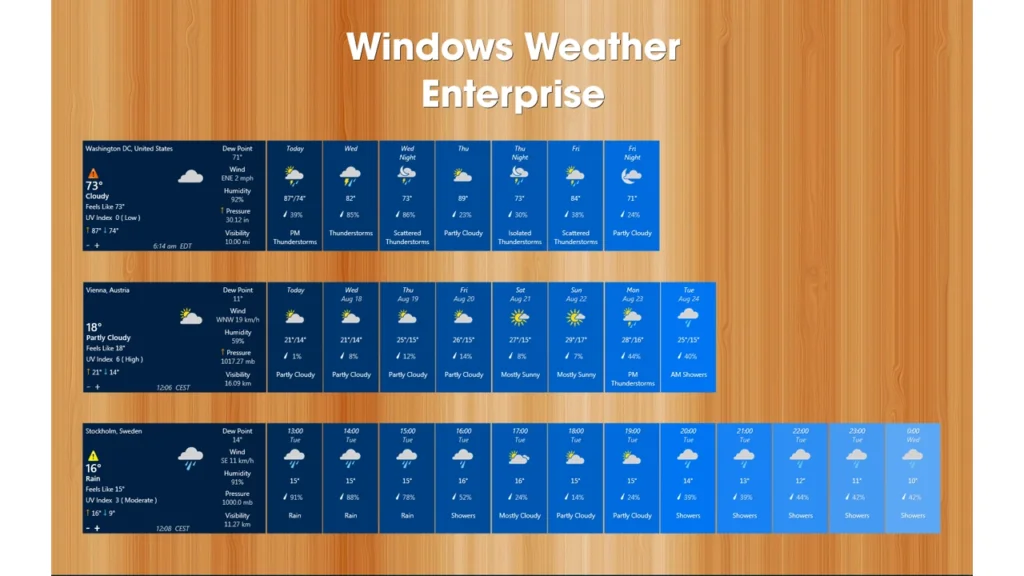The Windows Weather Enterprise Rainmeter Skin is your go-to tool for staying informed about the weather conditions in your area and around the world.
It draws data from the highly reliable Weather.com API to provide you with high-accuracy weather data, detailed forecasts, severe weather alerts, air quality, pollen information, and much more. With support for 30 languages, this skin ensures you can access weather information in your preferred language.
Key Features:
- The Weather Channel Style: Enjoy the look and feel of The Weather Channel with this skin’s style, which mimics the renowned weather reporting service.
- Hourly Forecast: Access an hourly forecast to plan your day effectively and make informed decisions based on current and upcoming weather conditions.
- Daily Forecast: Stay prepared with a 7-day weather forecast that provides a detailed outlook, so you know what to expect in the coming week.
- Chance of Precipitation (%): Get insights into the likelihood of precipitation with percentage-based forecasts, helping you decide whether to carry an umbrella or plan outdoor activities.
- Pressure Trend: Keep an eye on pressure trends. The rising (↑) and falling (↓) indicators inform you about changes in atmospheric pressure.
- UV Index: Protect yourself from harmful UV rays by checking the UV index for your location.
- Severe Weather Alerts: Stay safe with real-time alerts about severe weather conditions. These alerts are categorized by their level of severity, providing you with a clear understanding of potential risks.
- Pollen Forecast: If you have allergies, you’ll appreciate the pollen forecast, helping you plan your outdoor activities accordingly.
- Air Quality: Keep tabs on air quality to ensure you’re breathing healthy air in your location.
- Detailed Daily Forecast: Hover your cursor over weather icons to get more detailed forecasts for each day.
- Sun & Moon Info: Access information about sunrise, sunset, moonrise, moonset, and moon phases for a complete understanding of daylight hours and celestial events.
- Background Variants: Choose between two background styles: blue and semi-transparent, allowing you to customize the skin’s appearance to your liking.
- Weather Icons: Select from two types of weather icons to match your desktop’s aesthetics.
- Customizable Display: Choose how many days or hours to be displayed to suit your preferences. Use the “-/+” buttons to hide or show days or hours as needed.
Versions:
- 72-Hour Forecast: Provides current weather conditions and forecasts for the next 72 hours.
- Daily Forecast: Offers current weather conditions and a 7-day forecast.
- Hourly Forecast: Displays current weather conditions and a 12-hour forecast.
Severe Weather Alerts: Stay informed about current weather alerts and their severity levels.
With the Windows Weather Enterprise Rainmeter Skin, you have a powerful tool at your fingertips to stay updated on the weather conditions, plan your days effectively, and make informed decisions. Download and install this skin to bring high-accuracy weather data, detailed forecasts, and a range of weather-related information to your desktop.