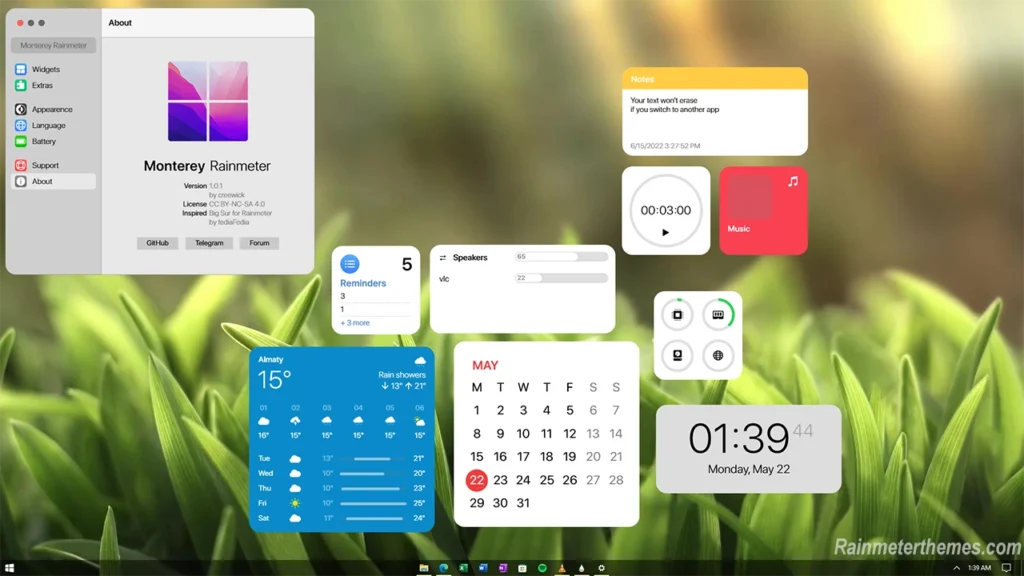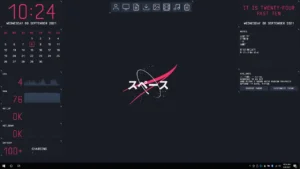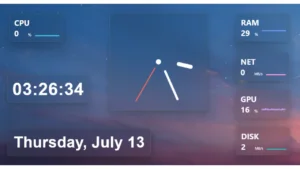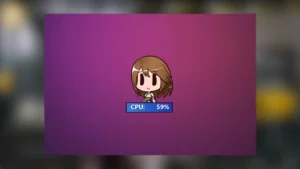Monterey skin for Rainmeter is inspired by the latest version of Apple’s operating system for Mac computers. The widgets inside this rain meter skin have aesthetic and minimal curved designs.
About Monterey Rainmeter Skin :
This skin for Rainmeter includes widgets like music info, date, calendar, to-do list, and more. This skin is created by a user on GitHub named Creewick
Download Monterey Rainmeter Skin :
- Click on the Download button Below
- Download the skin and make your own!
How to Install the Skin :
After downloading the skin. Extract the zip folder using any extractor (rar,7zip).
- Install the Skin: Double-click the downloaded .rmskin file to open the Rainmeter Skin Installer. Review the information and click “Install” to proceed. The skin will be installed in the Rainmeter skins directory.
- Activate the Skin: Right-click the Rainmeter icon in the system tray (bottom-right corner), navigate to “Skins,” and select the installed skin to activate it.
- Customize the Skin (Optional): Right-click the skin element on your desktop, choose “Edit Skin,” and modify the settings such as color, size, and position in the text file that opens. Save the changes and refresh the skin to see the updates.
By following these steps, you can successfully install Rainmeter skins. Repeat the process to install additional skins, and manage them through the Rainmeter context menu.