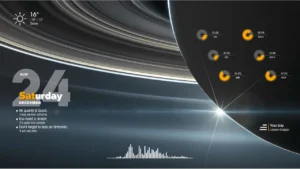The Titillium Rainmeter Theme is a multi-functional desktop enhancement that combines a clock, weather information, launcher, and system monitoring tools, offering a comprehensive and efficient desktop experience.
Titillium Rainmeter Theme – Features:
Clock Widget: Keep track of the time in style with a customizable clock widget that adds a touch of sophistication to your desktop.
Weather Information: Stay informed about current weather conditions and forecasts to help you plan your days effectively.
Launcher: Access your favorite applications and shortcuts conveniently with the launcher feature, streamlining your desktop experience.
System Monitoring: Monitor your system’s performance with system monitoring tools that provide information about CPU usage, RAM usage, and more.
Installation and Usage:
- Start by downloading and installing Rainmeter from the official website.
- Download the Titillium Rainmeter Theme.
- Install the theme by double-clicking the downloaded file. Rainmeter will automatically load and apply the Titillium Theme.
- Customize and configure the theme’s widgets and tools to match your desktop’s theme and your personal style. Adjust settings, appearance, and the launcher’s shortcuts to your preferences.
The Titillium Rainmeter Theme is a versatile desktop enhancement that combines a clock, weather information, launcher, and system monitoring tools. It offers a comprehensive and efficient desktop experience that keeps you organized and informed. Download and install this theme to enjoy a well-rounded and functional desktop enhancement.