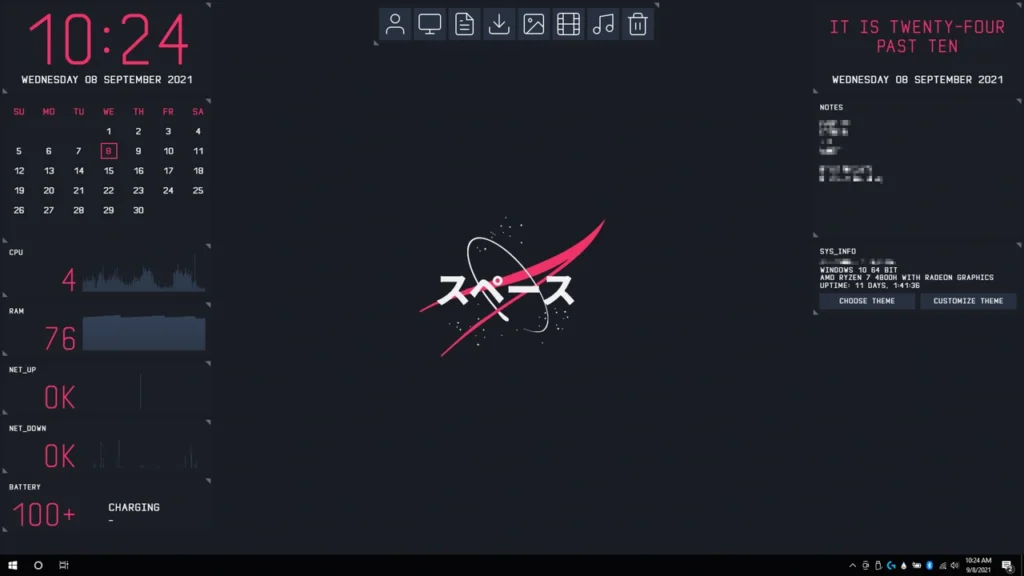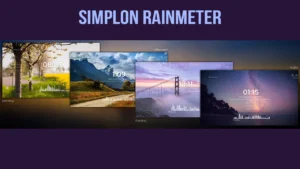The Zephyr 2.0 Rainmeter Theme is a versatile and highly functional desktop customization suite for Rainmeter. It’s designed to provide a wealth of system monitoring information, elegant visual elements, and the ability to easily recolor the theme to match your desktop’s aesthetics. The focus here is on simplicity, functionality, and the ability to appreciate your wallpaper.
Key Features:
System Monitoring: Zephyr 2.0 offers a comprehensive suite of monitoring tools for your system, including CPU, RAM, GPU, networking, disk usage, and more. You can keep an eye on your computer’s performance without cluttering your desktop.
Calendar: Stay organized with an included calendar feature that helps you keep track of important dates and events.
Custom Theme Color Settings: One of the highlights of Zephyr 2.0 is its custom theme color settings widget, which allows you to easily adjust the theme’s colors to perfectly match your desktop’s aesthetics. This level of customization ensures that the theme seamlessly blends with your unique style.
Minimalistic Design: Zephyr 2.0 is designed to maintain a minimalistic and clutter-free appearance, allowing you to admire your wallpaper while still having access to essential system information.
Installation and Usage:
- Start by downloading and installing Rainmeter from the official website.
- Download the Zephyr 2.0 Rainmeter Theme.
- Install the theme by double-clicking the downloaded file. Rainmeter will automatically load and apply the Zephyr 2.0 Theme.
- Customize and configure the theme to your preferences using the Rainmeter settings and context menus. You can easily recolor the theme to match your desktop’s theme using the custom theme color settings widget.
Elevate your desktop experience with the Zephyr 2.0 Rainmeter Theme. With its blend of simplicity, functionality, and easy customization, this theme allows you to maintain an organized and beautiful desktop. Download and install the Zephyr 2.0 Rainmeter Theme to add both style and practicality to your desktop environment.