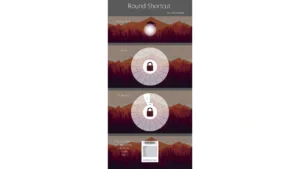The Ribon Rainmeter Theme enhances your desktop experience by combining essential elements such as a stylish clock, functional dock, and a neatly displayed date. Below, you’ll find a breakdown of the included components and instructions for installing and customizing this theme.