Elevate your music listening experience with the RoundSound Now Playing Rainmeter Skin. This circular visualizer not only enhances the aesthetics of your desktop but also provides essential song information and controls.
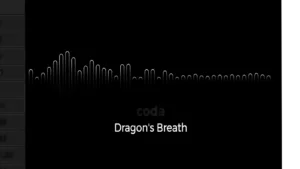
Elevate your music listening experience with the RoundSound Now Playing Rainmeter Skin. This circular visualizer not only enhances the aesthetics of your desktop but also provides essential song information and controls.
The RoundSound Now Playing Rainmeter Skin combines aesthetics and functionality to create an immersive music experience on your desktop.
With a circular visualizer, now-playing information, and easy customization options, this skin is an excellent choice for users who appreciate elegance in their desktop setups.
Download and install RoundSound to transform your music listening into a visually stunning and personalized experience.
2023 © All rights Reserved. Rainmeter Themes Best Rainmeter Themes and Skins
