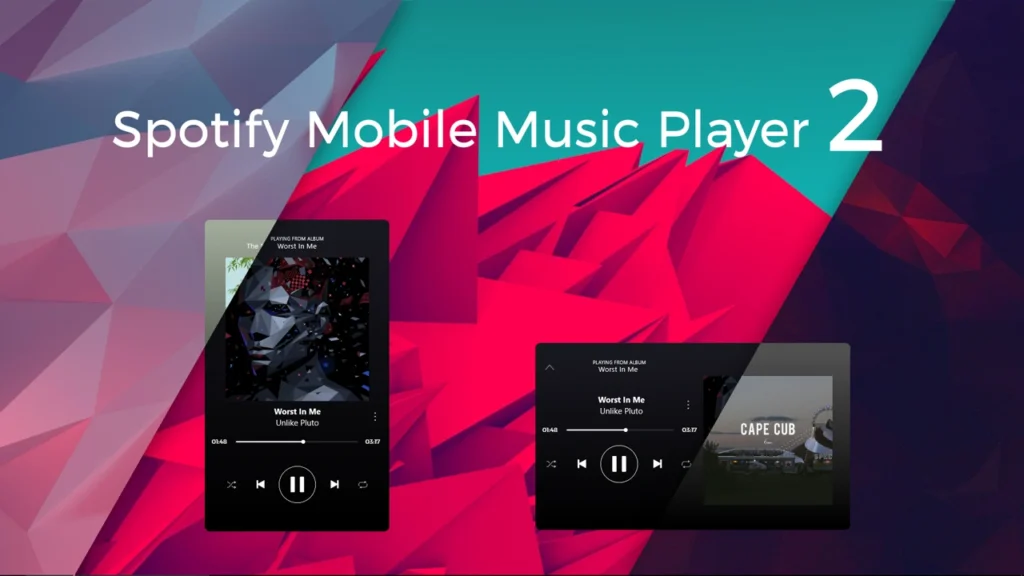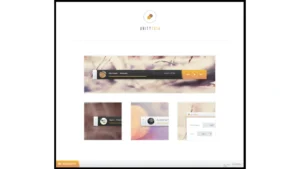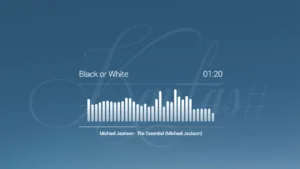The Spotify Mobile Music Player Rainmeter Skin brings the charm of a mobile music player to your desktop. With support for Google Play Music Client, scalability, a new minimized player, and rounded edges, this skin offers a sleek and modern music experience.
The ability to switch between different player options and customize size settings makes it a versatile addition to your desktop customization toolkit.