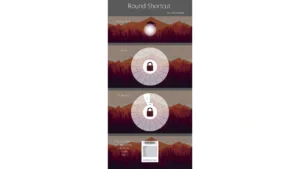Elevate your desktop experience with the Silmeria Dock Rainmeter Skin, a sleek and efficient tool designed to provide quick access to your favorite applications.
This rainmeter skin introduces a hidden icon dock that seamlessly integrates with your desktop, offering both style and functionality.