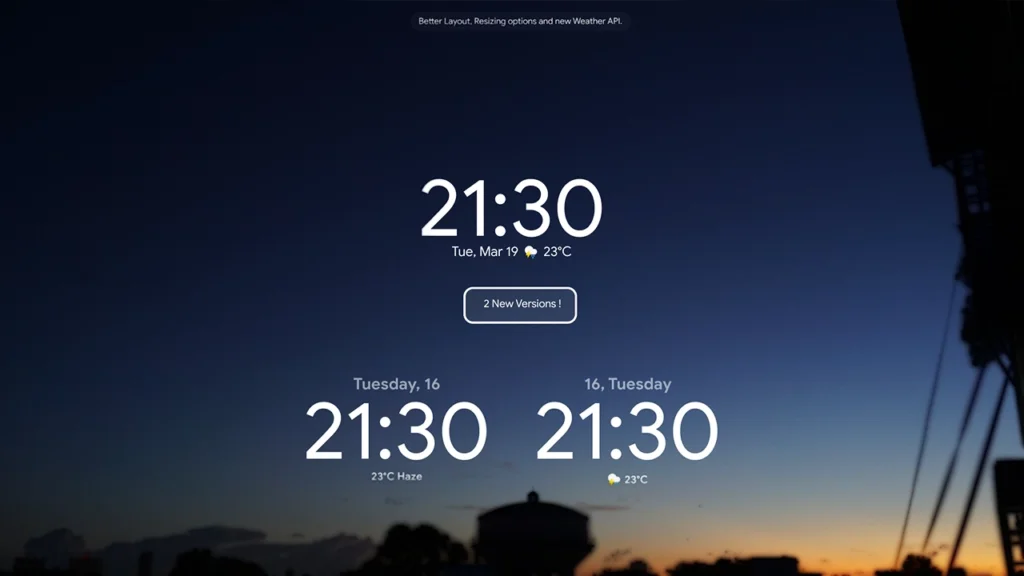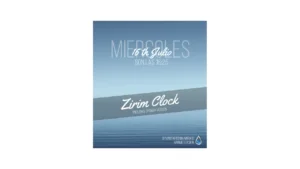Introducing the Simple Clock Rainmeter Skin: Enhance Your Desktop with Elegance and Functionality
Are you looking for a sleek and functional addition to your desktop? Look no further than the Simple Clock Rainmeter Skin. With its minimalist design and advanced features, this Rainmeter skin brings a touch of elegance and convenience to your desktop experience.
The Simple Clock Rainmeter Skin offers a clean and visually appealing clock display, perfectly blending into any desktop background. Its unobtrusive design ensures that it doesn’t clutter your workspace, allowing you to focus on what matters most.
Features:
- Minimalist Design: The Simple Clock Rainmeter Skin embraces simplicity, providing a clean and elegant clock display. Its understated design seamlessly integrates into your desktop environment.
- Customizable Interface: Personalize the appearance of the clock to suit your preferences. Adjust the size, font, and color scheme to match your desktop theme, creating a harmonious visual experience.
- Time Formats: Choose from a variety of time formats, including 12-hour and 24-hour options, ensuring the clock displays time according to your preference and region.
- Timezone Support: Stay on top of global time differences effortlessly. The Simple Clock Rainmeter Skin allows you to display multiple time zones simultaneously, helping you coordinate with colleagues or friends around the world.
- Additional Information: Beyond displaying the time, this Rainmeter skin offers additional information at a glance. Stay informed about the current date, day of the week, and even the weather conditions in your location, all conveniently integrated into the clock display.
Installation and Usage:
- Download and install Rainmeter from the official website (link: https://www.rainmeter.net/) if you haven’t already.
- Download the Simple Clock Rainmeter Skin file from our website (Click Download Button Below).
- Open the Rainmeter application and install the skin by double-clicking the downloaded file. The Simple Clock Rainmeter Skin will be added to your Rainmeter library.
- Customize the appearance of the clock by right-clicking on the Rainmeter icon in your system tray, selecting “Configurations,” and navigating to the Simple Clock Skin settings.
- Enjoy the simplicity and functionality of the Simple Clock Rainmeter Skin on your desktop. Easily keep track of time while adding a touch of style to your workspace.
Upgrade your desktop experience with the Simple Clock Rainmeter Skin and unlock the perfect balance between elegance and functionality. Download and install it today to enjoy a visually appealing and customizable clock display that seamlessly integrates into your daily workflow.