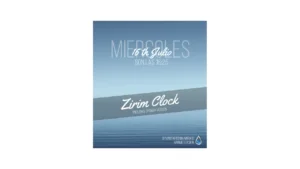Introducing the SP_CE Rainmeter Clock, a simple and elegant clock skin designed to bring a touch of sophistication to your desktop. With a minimalist approach, this skin focuses on clarity and ease of use, providing you with essential timekeeping features without unnecessary distractions.