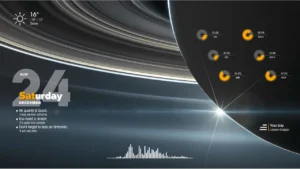The Vices Rainmeter Skin brings a touch of retro style to your desktop, inspired by the aesthetics of Hotline Miami. With a focus on date and time, this skin adds a dash of nostalgia to your digital workspace.
Vices Rainmeter Skin – Key Features:
Hotline Miami Aesthetics: Vices is inspired by the iconic visuals of Hotline Miami, delivering a retro and stylish look to your desktop.
Date and Time: The skin prominently displays the date and time, helping you stay organized and keep track of your schedule.
Installation and Usage:
- Start by downloading and installing Rainmeter from the official website (link: https://www.rainmeter.net/).
- Download the Vices Rainmeter Skin.
- Install the skin by double-clicking the downloaded file. Rainmeter will automatically load and apply the Vices Skin.
- Customize and configure the skin’s appearance to your preferences. You can adjust its colors and other visual elements to match your desktop’s theme and your personal style.
The Vices Rainmeter Skin is a retro-themed desktop enhancement that pays homage to the aesthetics of Hotline Miami. It’s a stylish addition to your digital workspace, with a focus on date and time.
Download and install this skin to infuse your desktop with a nostalgic and visually pleasing touch.