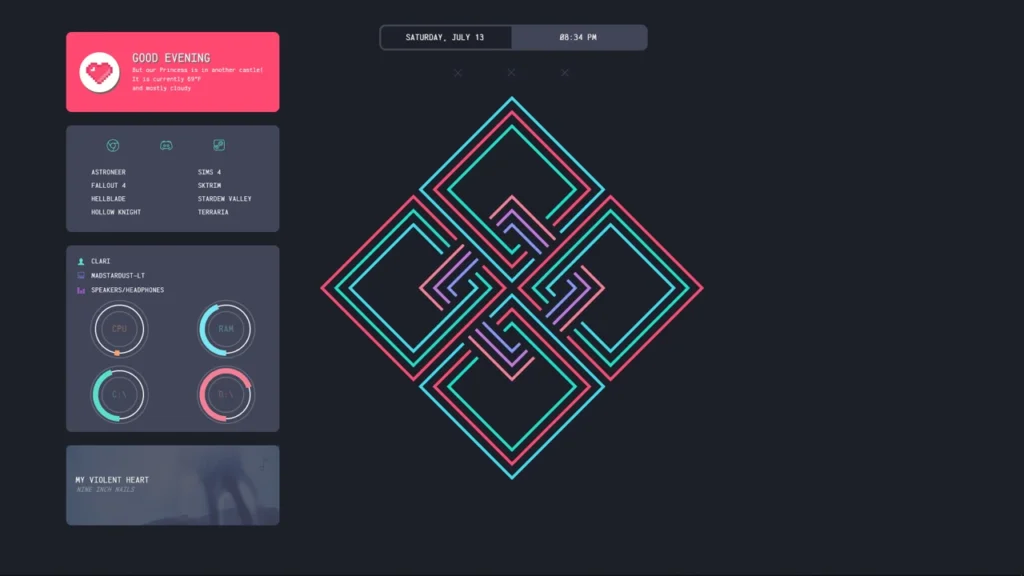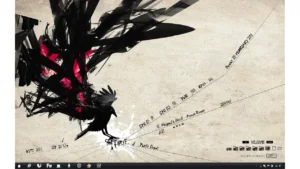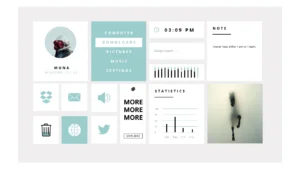The Gemini Rainmeter Theme is a versatile desktop enhancement suite that offers a range of widgets and features to enhance your desktop experience. This suite includes a simple date and time widget, two sidebars, an audio output switcher, Now Playing, and system statistics.
The Gemini Rainmeter Theme – Features:
Simple Date & Time Widget: Stay informed about the current date and time with a minimalistic and stylish widget.
Two Sidebars: Enjoy two sidebars that provide additional functionality and access to various features, helping you keep your desktop organized and efficient.
Audio Output Switcher: Easily switch between audio outputs or devices to suit your audio needs, whether it’s speakers, headphones, or other devices.
Now Playing: Control your music playback directly from your desktop with the Now Playing widget. It allows you to manage your audio content conveniently.
System Statistics: Monitor your computer’s performance with system statistics that provide information about CPU usage, RAM usage, and other important data.
Installation and Usage:
- Start by downloading and installing Rainmeter from the official website.
- Download the Gemini Rainmeter Theme.
- Install the theme by double-clicking the downloaded file. Rainmeter will automatically load and apply the Gemini Theme.
- Customize and configure the theme’s widgets and features to match your desktop’s theme and your personal style. You can adjust settings, appearance, and the audio output options to your preferences.
The Gemini Rainmeter Theme is a comprehensive and versatile desktop enhancement that includes a date and time widget, sidebars, audio output switching, Now Playing, and system statistics.
Download and install this theme to create a more efficient and visually engaging desktop experience that meets your unique needs.