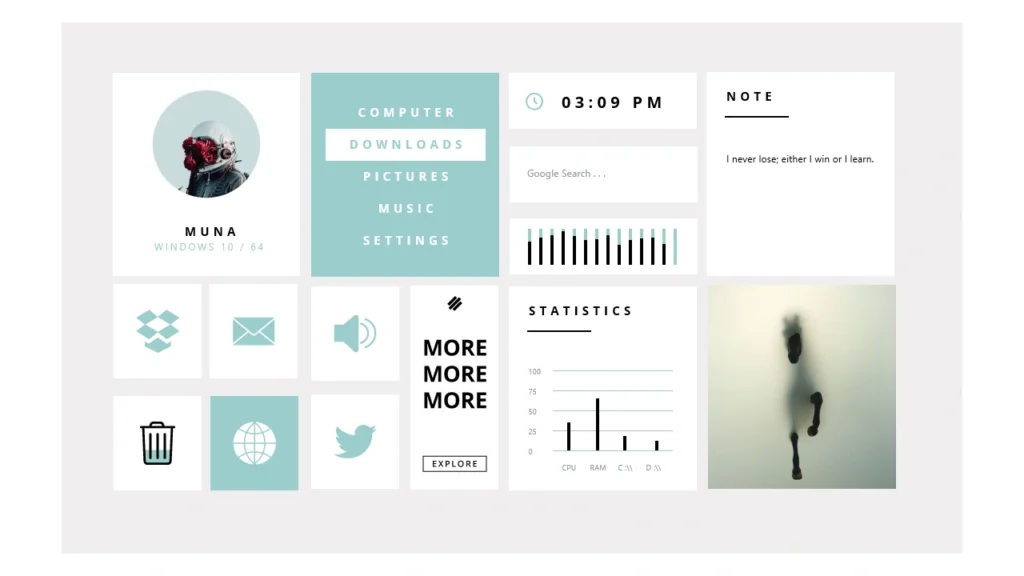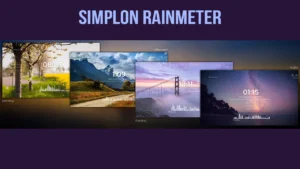Spirit Rainmeter Theme
Spirit Rainmeter Theme - Features:
The Spirit Rainmeter Theme is a visually appealing and functionally intuitive skin designed to elevate your desktop experience. With a minimalistic clock design, CPU monitoring, connected drives, weather and date display, location information, and an app drawer with separate icons, this theme combines sleek modernity with practical functionality.
- Minimal Clock Design: Enjoy a minimalistic clock display, adding a touch of sophistication to your desktop.
- CPU Usage and Monitoring: Keep track of your system’s performance with CPU usage and monitoring widgets.
- Connected Drives: Easily access information about your connected drives, providing a quick overview of your storage status.
- Weather and Date Display: Stay informed about the weather and date with a dedicated widget, adding both aesthetic and practical value.
- Location Information: Know your location at a glance, enhancing the personalization of your desktop.
- App Drawer with Icons: Organize and access your favorite applications seamlessly with an app drawer featuring separate icons.
- Sleek and Modern Design: The theme boasts a sleek and modern design, enhancing your overall desktop aesthetic.
The Spirit Rainmeter Theme is a perfect blend of style and functionality, offering a minimalistic yet feature-rich desktop enhancement. Elevate your desktop experience with this theme’s modern design and practical widgets, providing both aesthetic pleasure and useful information at your fingertips.
Download - Spirit Rainmeter Theme
- Download this rain meter Skin by clicking on the “Download Skin” Purple button.
- Dubble Click on the skin and press install
- Done!
- Open the rain meter Load the Skin Enjoy!
- Tagged :
Skin Details:
- Date - November 16, 2023
- Category - Skins
- Developer - munanazzal
- Platform - Windows
- Requirement - Rainmeter
Releted
Popular Skins
Releted
Popular Skins