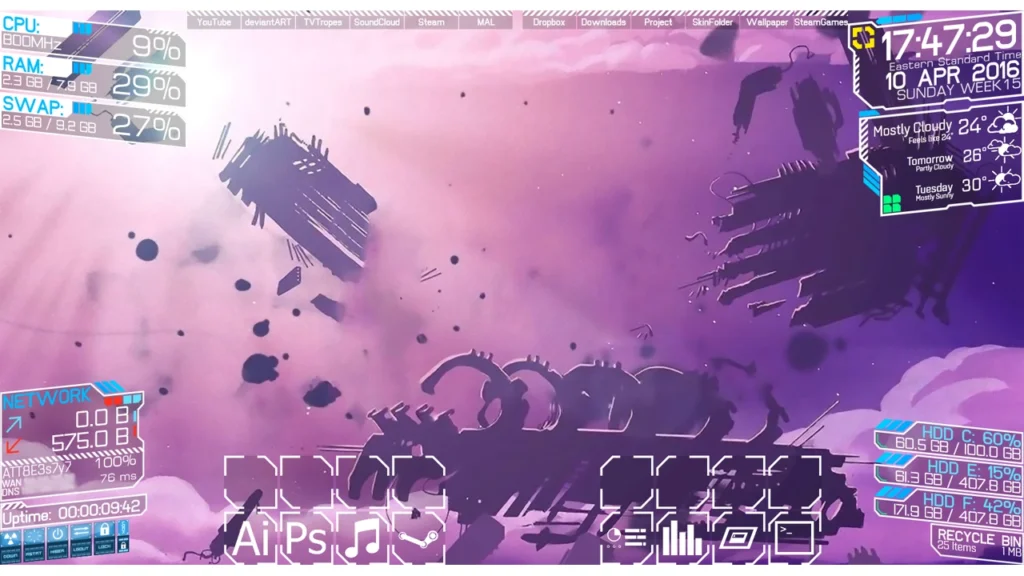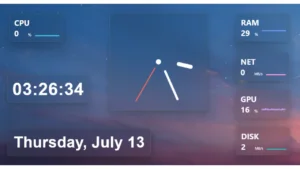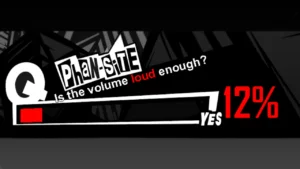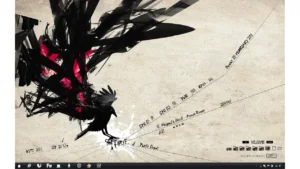Thing-O-Meter HUD for Rainmeter: A Versatile and Comprehensive Desktop Enhancement
The Thing-O-Meter HUD for Rainmeter is a versatile desktop enhancement designed to seamlessly fit with various wallpaper colors, ensuring it complements your ever-changing desktop background. This skin offers an array of features to enhance your desktop experience.
Key Features:
- Clock with Day and Date: Stay informed about the time, day, and date, helping you manage your schedule efficiently.
- Weather: Access real-time weather information to plan your activities according to the current weather conditions.
- System Monitoring: Keep an eye on your computer’s performance with system monitoring tools, including CPU, RAM, SWAP usage, network usage and status, HDD usage for up to 25 disks, and system uptime.
- Recycle Bin Usage: Monitor the usage of your Recycle Bin, making it easy to know when it’s time to free up some space.
- Battery Status: Keep track of your laptop’s battery status, ensuring you’re aware of your remaining power.
- Large and Small Launchers: Access your favorite applications and shortcuts conveniently with large and small launchers, making it easy to launch your preferred programs.
- Power Control: Control your computer’s power options directly from your desktop.
Installation and Usage:
- Start by downloading and installing Rainmeter from the official website.
- Download the Thing-O-Meter HUD for Rainmeter.
- Install the skin by double-clicking the downloaded file. Rainmeter will automatically load and apply the Thing-O-Meter HUD.
- Customize and configure the skin’s widgets and tools to match your desktop’s theme and your personal style. Adjust settings, appearance, and launcher shortcuts to your preferences.
The Thing-O-Meter HUD for Rainmeter is a comprehensive and adaptable desktop enhancement that offers a variety of features, from system monitoring to weather information and power control. Download and install this skin to enjoy a versatile and dynamic desktop experience.