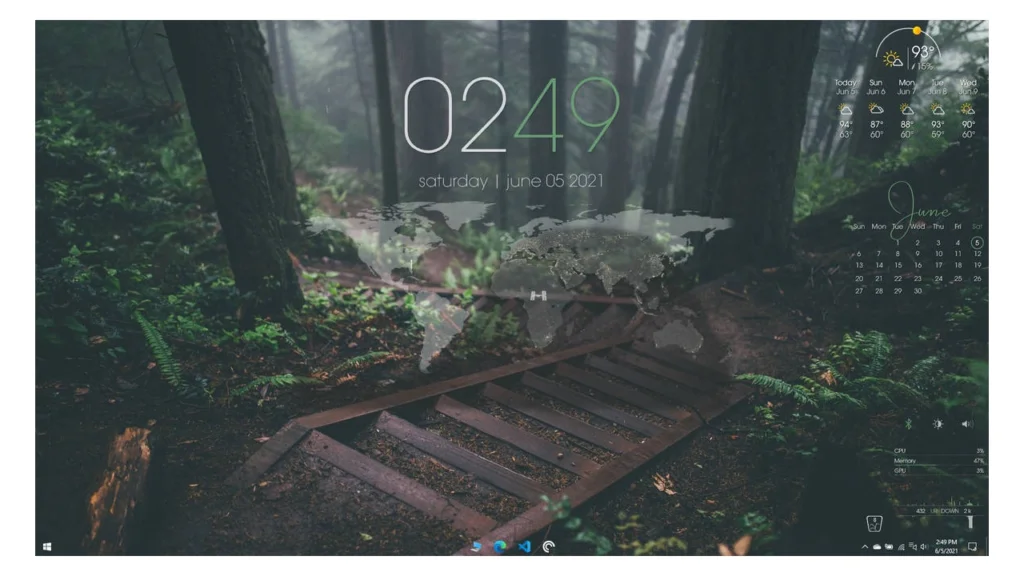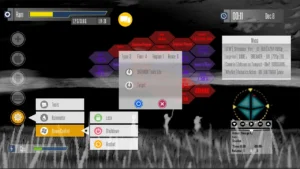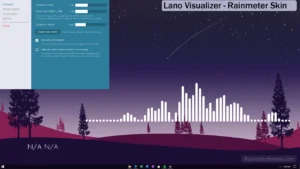The Sonder Rainmeter Skin suite is a versatile package that caters to multiple aspects of your desktop experience. From time and date display to weather information, habit tracking, system monitoring, and more, Sonder has it all.
This comprehensive Rainmeter suite is a powerhouse of customization, offering a wide array of features and skins that enhance your desktop’s functionality and aesthetics
Sonder Rainmeter Theme – Features:
- Time and Date: Featuring multiple layouts (12hr, 24hr, vertical, horizontal, and transformable), customizable colors, scaling, and formatting, this skin is based on Elegance by lilshizzy. It also includes a handwritten skin (Laro mod) and a large date skin (Ageo mod).
- Weather: Based on AstroWeather by xxenium, this skin fetches data from the Weather Channel website, offering 8 variants and the ability to customize text and icon colors. Hourly weather information is displayed on hover.
- Calendar: A minimal monthly calendar skin with options for Sunday or Monday as the first day, the ability to open Google Calendar, and a to-do list.
- Everyday Habit Calendar and Tracker: This feature helps you track daily habits and goals, keeping count of your streaks and providing a month-view to track individual habits. You can customize colors and set reminders.
- World Map: This skin offers a wealth of information, including tracking the International Space Station on a map, data on upcoming rocket launches, world clocks, weather radar data, and dynamic day/night shadow.
- System: Based on illustro, this skin provides information on CPU and RAM usage. Options for GPU%, Swap, and Core Temp are available in settings. Clicking on the System text opens Task Manager. You can also customize bar color, height, width, and scale.
- Toggles and Adjustments: Sonder includes Bluetooth, Wi-Fi, power, sleep, and lock toggles, as well as volume and brightness adjustment bars.
- Network Graph: Based on Enigma by Kaelri, this skin displays network information and features an automatically adjusting graph/text for up/down usage. Clicking on the graph opens Resource Monitor, and you can customize colors.
- Recycle Bin: Right-click to empty, left-click to open.
- Dot-based Visualizer: Experience a captivating visualizer based on code by XukaKun.
Installation and Usage:
- Start by downloading and installing Rainmeter from the official website.
- Obtain the Sonder Rainmeter Skin from a trusted Rainmeter skin repository or the developer’s website.
- Install the skin by double-clicking the downloaded file. Rainmeter will automatically load and apply the Sonder Skin.
- Customize and configure the individual skins and elements to your liking using the Rainmeter settings and context menus.
Elevate your desktop experience with Sonder’s wide range of features, from time and date displays to system monitoring and visualizer.
This all-in-one Rainmeter suite simplifies productivity and enhances the aesthetics of your desktop. Download and install the Sonder Rainmeter Skin to take your desktop customization to the next level.