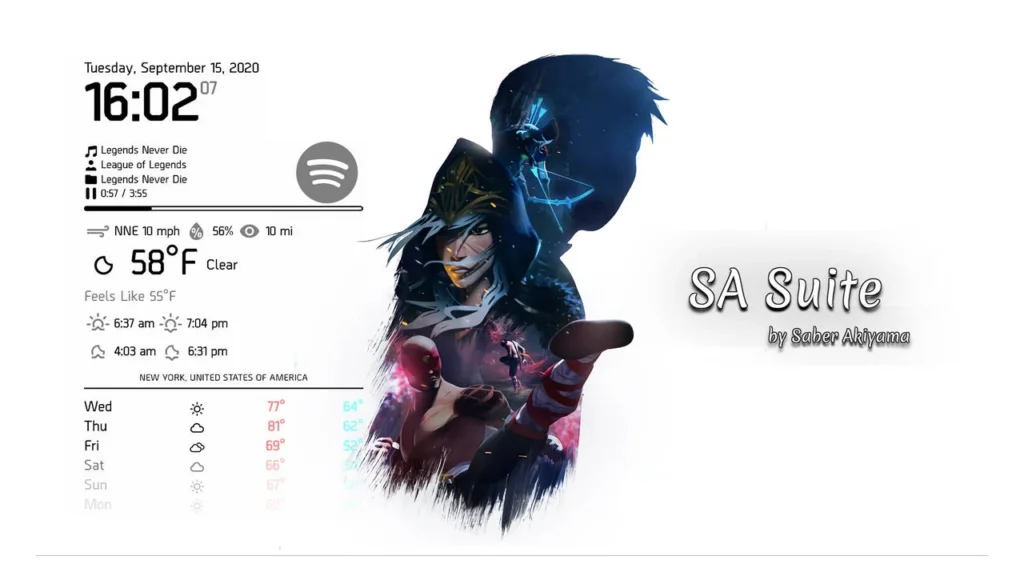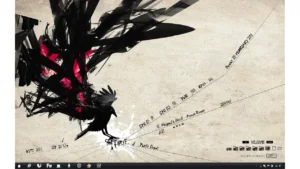The SA Rainmeter Theme is a stylish and functional desktop customization suite designed to provide both aesthetic appeal and practical utility.
This theme includes a set of beautifully designed skins that help you stay organized and informed while adding a touch of elegance to your desktop.
Key Features:
Clock: The Clock skin prominently displays the current time and date, keeping you on schedule and informed at a glance.
Spotify Media Player: The Spotify skin provides a seamless media player experience specifically for Spotify users. This skin allows you to control your Spotify music directly from your desktop. Please note that it requires the Spicetify-CLI to function, enhancing your music enjoyment.
Weather: Stay updated on the weather conditions with the Weather skin. It displays the current weather for your location and can also provide future weather forecasts, ensuring you’re prepared for whatever Mother Nature has in store.
Settings Skin: The Settings skin serves as the control center for your SA Rainmeter Theme. Here, you can access information, adjust skin settings, configure weather preferences, and select your preferred language.
Installation and Usage:
- Begin by downloading and installing Rainmeter from the official website.
- Obtain the SA Rainmeter Theme from a trusted Rainmeter skin repository or the developer’s website.
- Install the theme by double-clicking the downloaded file. Rainmeter will automatically load and apply the SA Theme.
- Customize and configure the individual skins and elements according to your preferences using the Rainmeter settings and context menus. Adjust the appearance, location, and behavior of the clock, Spotify media player, weather display, and other features.
SA Rainmeter Theme’s blend of style and functionality. With its elegant design and practical utilities like the Spotify media player and weather updates, this theme offers a well-rounded desktop enhancement. Download and install the SA Rainmeter Theme to add both flair and functionality to your desktop environment.