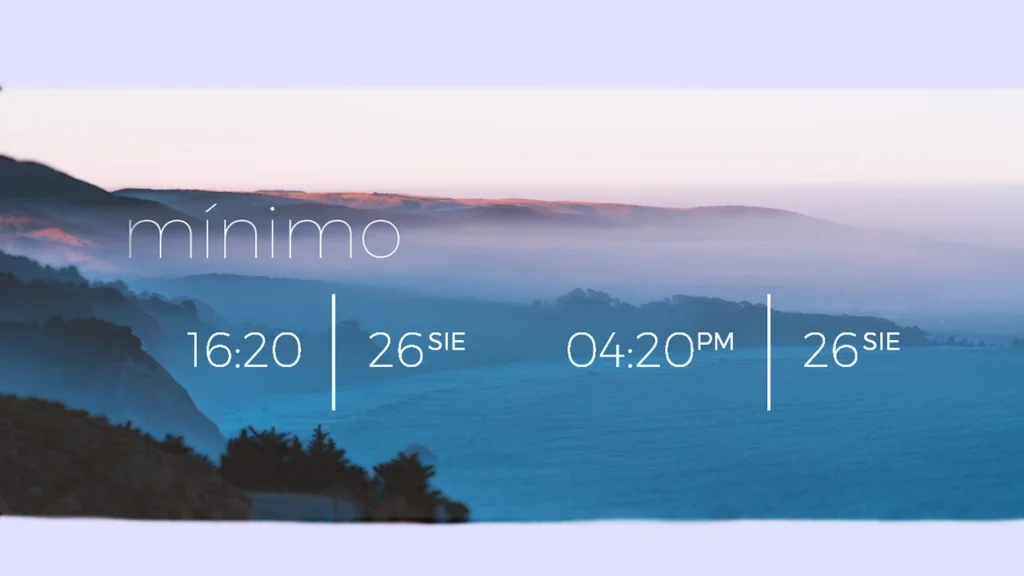Introducing the Minimo Rainmeter Clock Skin: Simplify Your Desktop with Timeless Elegance
Upgrade your desktop aesthetics with the Minimo Rainmeter Clock Skin. Designed for those who appreciate minimalism and elegance, this Rainmeter skin offers a sleek and stylish clock display that seamlessly integrates into your desktop environment.
Features:
- Timeless Minimalist Design: The Minimo Rainmeter Clock Skin presents a timeless and minimalistic clock display that enhances the overall look of your desktop. Its clean lines and understated design create a sense of simplicity and elegance, making it a perfect addition to any background or theme.
- Customizable Interface: Personalize the Minimo Clock Skin to suit your preferences. Adjust the size, color, and transparency of the clock to seamlessly blend with your desktop background. With its customizable options, you can create a harmonious visual experience that reflects your unique style.
- Multiple Time Formats: Choose your preferred time format with ease. The Minimo Clock Skin supports both 12-hour and 24-hour time formats, ensuring that the clock displays time according to your preference and region.
- Date and Day Display: Stay organized and informed at a glance. In addition to displaying the time, the Minimo Clock Skin includes a clear date and day display, keeping you up to date with important information without cluttering your desktop.
- Resource-friendly: The Minimo Rainmeter Clock Skin is designed to be resource-friendly, ensuring that it won’t impact your computer’s performance. It utilizes minimal system resources, allowing you to enjoy a visually pleasing clock without compromising the speed and responsiveness of your system.
Installation and Usage Minimo Rainmeter:
- Begin by downloading and installing Rainmeter from the official website (link: https://www.rainmeter.net/) if you haven’t done so already.
- Download the Minimo Rainmeter Clock Skin file from our website (Download The skin from Below).
- Open the Rainmeter application and install the skin by double-clicking the downloaded file. The Minimo Rainmeter Clock Skin will be added to your Rainmeter library.
- Customize the appearance of the clock by right-clicking on the Rainmeter icon in your system tray, selecting “Configurations,” and accessing the Minimo Clock Skin settings.
- Embrace the simplicity and elegance of the Minimo Rainmeter Clock Skin on your desktop. Enjoy the uncluttered and visually pleasing clock display that seamlessly integrates into your daily workflow.
Simplify your desktop with the Minimo Rainmeter Clock Skin and let time take center stage on your screen. Download and install this elegant skin today to enhance your desktop experience and appreciate the beauty of minimalistic design. Experience the perfect balance of functionality and style with the Minimo Rainmeter Clock Skin.