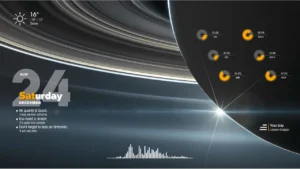Transform your desktop into a personalized and functional space with the Sea Rainmeter Theme.
This simple yet powerful Rainmeter theme brings together essential widgets and customizable elements, enhancing your desktop experience. Explore the key features and steps to install and customize the Sea Rainmeter Theme.